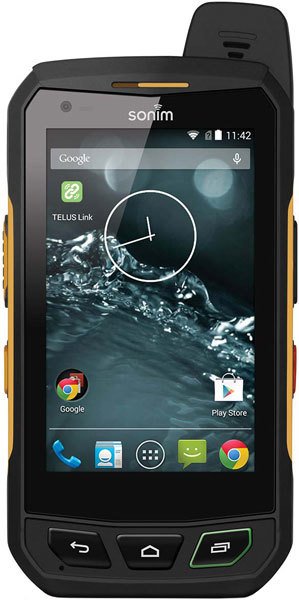Why won't Sonim XP7 turn on?
I just shut down my XP7700 and it wont turn on. It just displays a duck or pengwin sitting down?
- 15 answers
- Answer this question
I have about 4 pieces of what would seem to be a lovely rugged mobile. Unfortunately for 3 of them they all never exceed the Activation point(this may take up to 5 minutes so it indicates
Just bought a used one.
Was seeing the same thing - red light was on as we were charging it but wouldn't turn on.
As recommended by others, I held the power button for about 10 - 15 seconds (feels like an eternity) and it powered up.
Thanks!
I have tried using the power and volume buttons, but nothing happens. This is the Sonim xp7700.
I had the same problem during the most recent update May 18, 2017.
I pushed and held the power button for 15 seconds as stated by an earlier poster.
The screen stayed on showing, "Sonim Built For Life" for upwards of a few minutes, and then showed the "phone is upgrading #(whatever) of 141 updates" and soon after, "Optimizing App #(whatever) of 141".
Phone finished upgrading after several minutes (I'm guessing about 8 minutes.)
Home screen is now not showing my installed Apps, but there is now an Icon of a white circle with 6 dots in it which, after tapping, opens up all installed apps. Apps can be dragged and dropped to Home screen by pushing and holding on the app and dragging to the Home screen.
Phone is back working again after upgrades.
It is performing upgrades as I'm typing this.
My phone is doing the same thing please let me now if anyone have the answer
I got a Sonim XP 7700. It's just over a year old. It froze up on me.
So I turned it off, thinking it would work just fine again, once I turn it back on.
The Phone is dead now. Won't do anything.
The LED Light, on top of the Speaker blinks slightly Red.
If the Phone is hooked up to the Charger, the Light is solid Red.
But, the Phone won't turn on.
My Computer says "Unknown Device" if I connect the Sonim XP 7700 to my Computer.
Does any one had similar issues with a Sonim XP 7700 ?
The xp7700 is the phone we use for work.
The screen went blank. I could hear notifications and it would ring. I held down the power & volume button at the same time and it restarted. Thank you so much for this. I was afraid I messed up the phone somehow. (Note: Holding the power button alone wouldn't do anything!!)
Thanks again.
My Sonim xp7 is stuck on the loading screen that says sonim built for life and will load no further. I have resest it by holding down the power button already
Mine wont turn on at all. When I woke up my phone was off and nothing works to turn it back on
I was at work today and answering the phone it just turned off. I couldn't figure out what happened to it. I thought it bit the bisket! It's only 3 weekes old. I came home and found this post..... Sure enough.....it works again! Thank you.

Hey Todd! Please update us if Andrea's answer works. That will be very helpful to other users. :)
You accidentally activated the "Download Mode" of the phone, pressing power & volume down together. Just hold down the power button for about 15 seconds until the phone boots up normally again.
HTH!
-Andreas