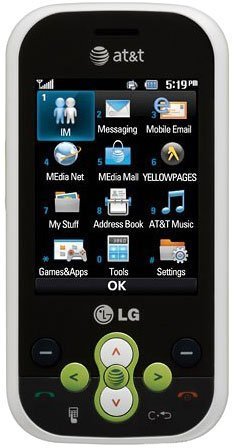How to view pictures on the LG Neon GT365?
I down load pictures to a SD Card and the GT365 does not support it to review.
- 1 answer
- Answer this question

The LG Neon might not support the file type of the images you loaded into it. There's also a possibility that something went wrong during the process of transferring the photos.
Here's the correct process to transfer files with the use of a microSD card and LG USB cable:
1. Insert a microSD memory card to your phone.
2. Power on the phone.
3. Connect the device to a PC using a LG USB data cable.
4. A bubble may appear, “Found New Hardware LG USB Modem”.
5. Access My Computer on the PC.
6. The phone’s memory card will be listed under “Devices with Removable Storage” in
the same location as an optical drive.
Note: The PC will automatically assign a drive letter.
7. File explore in a new window for desired files.
8. Drag and drop the desired file content from the PC window to the “Storage Card”
window.
9. Disconnect the device from the cable.
10. Access the Picture Gallery on the phone.