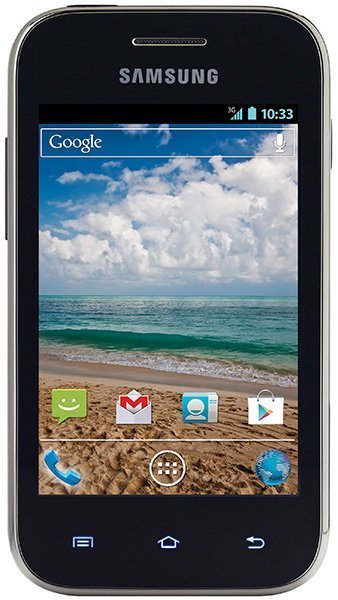Note: We may earn commissions (at no cost to you) if you buy through links on our site.
Learn more.
- 1 answer
- Answer this question

1. From the Home screen, tap Apps ➔ Email.
2. Select an account.
3. Press Menu and then tap Settings ➔ .
4. Tap on Signature. It will let you create an email signature for your outgoing email
messages.