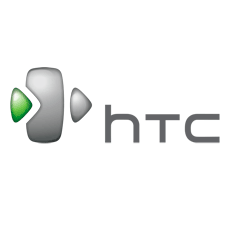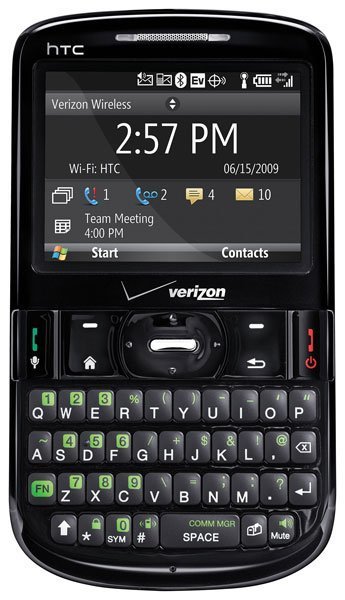Note: We may earn commissions (at no cost to you) if you buy through links on our site.
Learn more.
How can you turn on the keypad illumination on the HTC Snap?
sometimes the keyboard lights up and other times it does not? How do i turn it on?
- 1 answer
- Answer this question

You have to change power management settings:
1. From the Home panel, press Start (left softkey) > All Programs (left softkey) > Settings > Power Management.
2. In Adjust keypad backlight by light sensor, select whether to turn it on or off. If this is turned on, the light sensor senses the dark conditions and activates a backlight under the keypad and keyboard.
3. Press Done (left softkey).