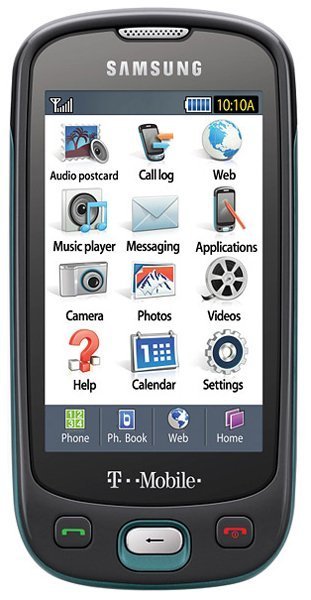Note: We may earn commissions (at no cost to you) if you buy through links on our site.
Learn more.
How to import photos from the Samsung Impact to Windows PC?
How to import photos from Samsung Impact (SGH - T746) to PC WindowsXP?
- 1 answer
- Answer this question

Using your memory card to transfer files from your Samsung Impact to your computer would be the simplest way to do it. You will not need additional software to be installed on your computer. Just make sure all the files you want to transfer are already saved in your phone's memory card. Remove the memory card from your phone and insert it to your computer's card reader. On your computer, go to "My Computer". Your memory card would appear as a Removable Storage device. You can now browse files from your memory card and you can now transfer files between your phone and computer.