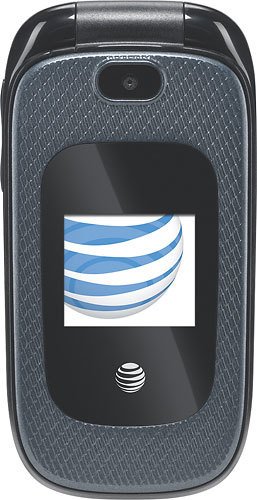How to change time on the secondary display of the ZTE Z222?
How to I change the time on the front panel?
- 2 answers
- Answer this question
Do what Carl p suggests above through line 5. At auto update say no. Then scroo up to the date and hit the center key. Then say no to auto update. Then go back to the date an note that it is showing the time. Change the time. Then get out of there as fast as you can.

Simply change the phone's time.
To do this, simply follow this simple steps:
1. From the home screen, press the Right soft key.
2. Scroll to Settings, then press the Center Nav Key.
3. Scroll to Phone, then press the Center Nav Key.
4. Scroll to Time and Date, then press the Center nav key.
5. Scroll to Auto Update, then press the Right Nav Key.
6. Scroll to Time, then use the keypad to enter the desired time.
7. Scroll to Date, then use the keypad to enter the desired date.
8. Press the Center nav key to save.