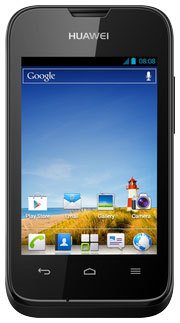Note: We may earn commissions (at no cost to you) if you buy through links on our site.
Learn more.
- 1 answer
- Answer this question

1. In the contact list, touch the icon that looks like a person with a plus sign (view)
2. From the screen displayed, create a contact in your mobile phone, SIM card or your account. Add a new account if you do not have one.
3. Enter the contact's name, and then add detailed information such as phone numbers and address.
4. Touch DONE to save the contact information.
To save a contact from your call log, touch and hold the desired
phone number to display the options menu, and then touch
Add to contacts
This info can be found in the quickstart guide you can find in Huawei Ascend Y215 page here in The Informr.