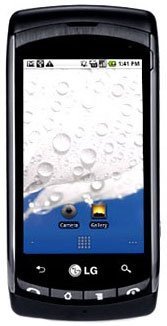Note: We may earn commissions (at no cost to you) if you buy through links on our site.
Learn more.
How to import music videos onto the LG Eclipse?
putting music is very easy but I've been looking to add a few videos also. But how ?
- 1 answer
- Answer this question

You can connect your phone to a computer with a USB cable to transfer music, pictures, and other files between your phone's microSD card and the computer.
To connect your phone to a computer via USB
1. Use the USB cable that came with your phone to connect the phone to a USB port on your computer.
2. Open the Notifications panel then touch USB connected.
3. Touch Mount in the dialog box that opens to confirm that you want to transfer files.
4. When the phone is connected as USB storage, you receive a notification.
5. You phone's microSD card is mounted as a removable drive on your computer. You can now copy files to and from the microSD card.