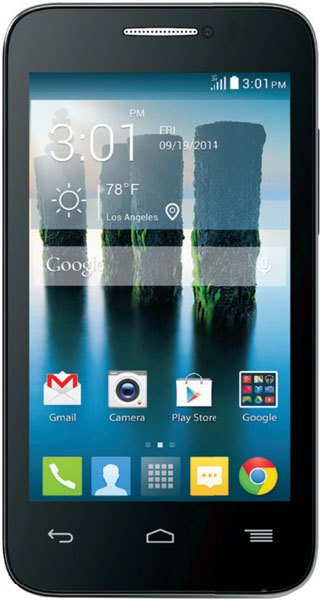Note: We may earn commissions (at no cost to you) if you buy through links on our site.
Learn more.
How to add ringtone and photo to contacts in Alcatel One Touch Evolve 2?
How to add ringtone and place photos on contacts
- 1 answer
- Answer this question

First make sure contact is not saved SIM card. SIM card contacts can't have photo and ringtone set to them. Ok, now I'm pretty sure you moved or copy your contacts to phone/Google. Choose a contact by tapping it > Press Menu key (right soft touch key) > choose Set ringtone. To add photo choose Edit.
Hope that helps! :)