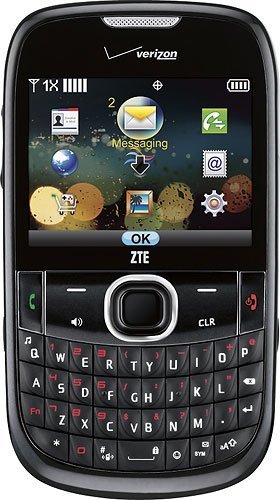Note: We may earn commissions (at no cost to you) if you buy through links on our site.
Learn more.
- 1 answer
- Answer this question

You can use the USB mass storage feature to transfer data between the microSD card and PC.
1. Insert the microSD card into your phone.
2. Connect your phone to the PC with a USB cable.
3. Press the Center Select Key to unlock the phone.
Press the Center Select Key [MENU] > Settings & Tools > Tools > USB Mass Storage.
4. The phone will be in USB mode and you can transfer data between the microSD card and PC.
5. If you want to exit from the USB mode, press the Center Select Key [EXIT].
I got this information from page 99 and 100 of the user manual. If you don't have a copy of the manual yet, you can download it from the ZTE Adamant page.