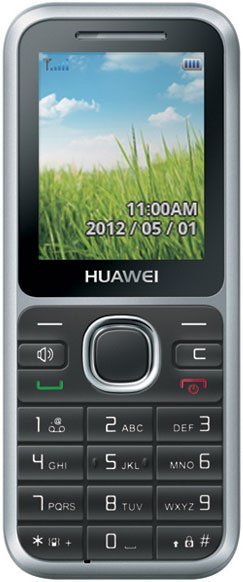Note: We may earn commissions (at no cost to you) if you buy through links on our site.
Learn more.
- 2 answers
- Answer this question
1. Go to settings
2. Click More Network
3. Then Mobile Network
4. Never Give Up
5. Never Give In

1. Connect your phone to a PC with a USB cable
2. Double click on 'My Computer' and find the disk named Huawei Assistant and double click.
3. A dialog box will appear on your PC. Select 'File transfer'. This will make you use your phone as a USB mass storage device
4. You can now transfer files between phone and computer