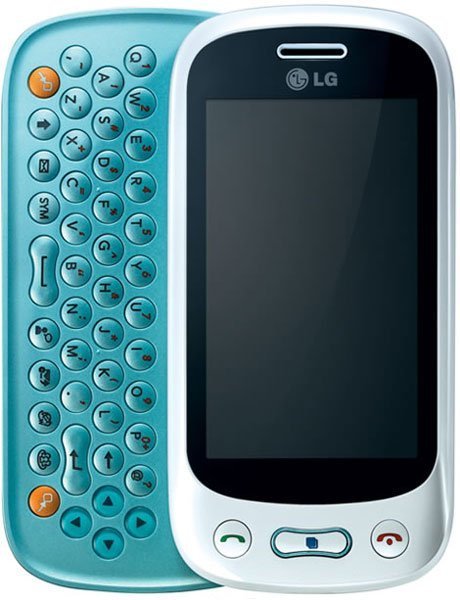- 2 answers
- Answer this question
AercyJune 6, 2011 I was in your shoes. Despite of hanivg 18k for Motorola Defy (almost bought it) & inclination towards Samsung Galaxy Ace, today I went & bought LG Optimus One. The reason behind it is 2 weeks long research which brought my attention towards my requirements which demanded 1) At-least 512MB Ram (Ace has only 278mb Ram)2) Android 2.2 Froyo Out of the Box (Ace has it but Optimus One has 2.2.1 Froyo+)3) Processor of 600MHz & 800MHz are of no big difference (ACE has a Over-clocked version of Optimus One CPU)Why pay 2k extra for a Device which has lower Ram? Ans is for higher Mega-pixel Camera, that's it.I have compromised on the Cam as LG Optimus One has only 3MP cam & no flash but I have digicam so I don't need that for snap-ing. Trust me the 3Meg for casual snaps is good enough with a little lighting, natural or artificial. Best of luck with your decision.

1. Connect the USB cable to the phone and PC.
2. On the phone press Menu > Settings > Connectivity > USB Connection Mode > Mass Storage.
3. Let Windows install the drivers.
4. Go to My Computer and locate the phone under removable devices.
5. You can now access the memory card on the phone like any other drive on your computer to take pictures off the memory card or add MP3s to the memory card by copy and pasting, or delete music.