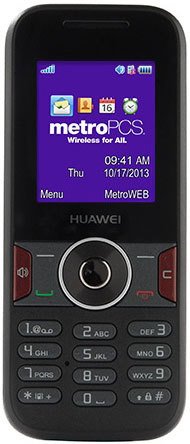Note: We may earn commissions (at no cost to you) if you buy through links on our site.
Learn more.
- 1 answer
- Answer this question

To adjust the volume
1. Select Menu > Settings > Phone > Sound Settings. Press the Navigation Keys to
scroll to a profile, and select Edit.
2. Select a type of tone and select Volume to adjust the volume that the tone is
played. The range is from 1-10.