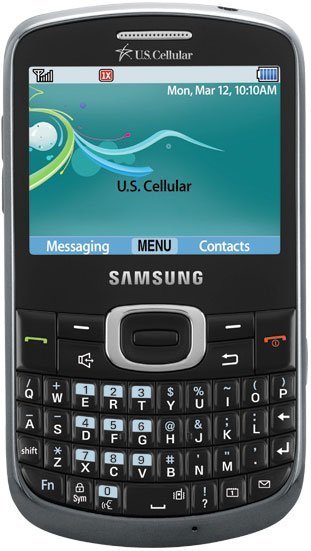How to download pictures from the Samsung Freeform 4 to my PC?
Does anyone know how to download pictures from the freeform 4 to my PC? And for two other questions...the size is exactly the same as a Blackberry curve or bold?
- 5 answers
- Answer this question
Also, how to get to select USB Mass Storage from Samsung Freeform III:
1. Press the "Menu" button, which is the button located in the middle of the navigation buttons, to open the Samsung Freeform III main menu.
2. Push the navigation buttons to highlight "Settings" and press the "OK" button.
3. Select "Phone Settings," then "PC Connection", and then "USB Mass Storage" to set the phone for USB connection.
According to this site "There is no driver download for is this phone [Samsung Freeform III] on manufacturer’s website" and "Your computer won't be able to connect to your Samsung Freeform III unless you have a microSD card installed.":
http://answers.microsoft.com/en-us/windows/forum/windows_xp-hardware/where-do-i-get-samsung-cdma-drivers-for-my-lap-top/6adbe512-92f6-49a2-8bb0-703a34400f52

Michael, sorry for the wrong information. Although I got that directly from the user manual. How about looking up the USB Mass Storage Mode under settings? The option should be somewhere in there. Let me know what you find.

If you're not sure which BlackBerry Curve and Bold you're referring to, click here for reference:

From the TOOLS menu, select USB Mass Storage. You are prompted to connect the USB data cable between your phone and personal computer. Once connected, your phone will appear as a Removable device and you can now transfer files from your phone to your computer.
As for size comparison, which exact BlackBerry Curve and Bold model are you referring to?